價格:免費
更新日期:2017-03-27
檔案大小:29.8 MB
目前版本:1.3
版本需求:需要 iOS 9.0 或以上版本。與 iPhone、iPad 及 iPod touch 相容。
支援語言:英語

This is the most simple countdown timer out there with a set of convenience features that you can't find in any other similar app.
It's primarily used for timing rest periods during a strength training workout. Let your phone notify you when it's time to start the next set or exercise.
*** Instructions ***
Start the countdown by pressing one of the 9 timer buttons. Reset it if you don’t need it anymore.
Press'n'hold the button to change its timer duration.
=== Important! ===
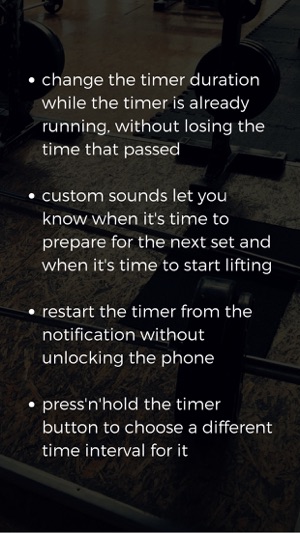
Please make sure to allow the app to send you notifications, otherwise, you might not hear sound warnings and it won't work with the screen locked.
*** What makes this app better than the others? ***
You can change the timer duration while the timer is already running. The app recalculates the remaining time and keeps the time that already passed. Sometimes there is just not enough energy in the tank and you need an extra minute to rest. Or you started the wrong timer and you want to change it to the correct one.
The app uses carefully selected custom sounds that play nice with your workout music. Noticeable enough not to miss them, but still easy on your ears. A gentle sound warning signals you to start preparing for the next set (for time intervals of 30 seconds and higher). Another more distinct sound follows when the time is up.
When you’re done with the set, you can restart the timer from the notification without unlocking the screen! No need to think about how long your rest time is after each set.
*** FAQ ***
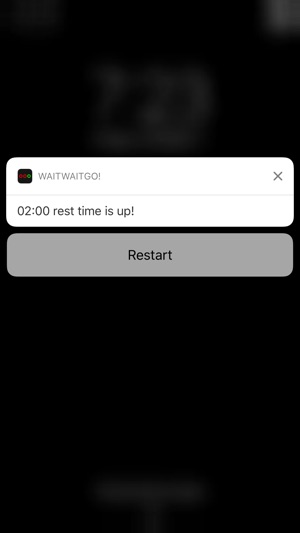
Q. I can't hear the sound notifications. What's wrong?
A. Please make sure that you have allowed the app to send you notifications. Go to Settings App -> Notifications -> find WaitWaitGo! -> Allow notifications and Sounds need to be On. Also, make sure that the silent switch on the phone is off and that Do Not Disturb mode in the Control Center is off. As the last resort, go to Settings -> Sounds and make sure that the Ringer And Alerts volume slider is set to some higher value.
支援平台:iPhone, iPad
